SPD Research Tool R17.0.0001, also known as Spreadtrum Research Tool, is a Windows utility that allows you to flash the firmware on mobile devices running Spreadtrum chipsets. It features a simple user interface, making it easy to use even for beginners. The tool supports various Spreadtrum-based devices, including smartphones, tablets, and feature phones.
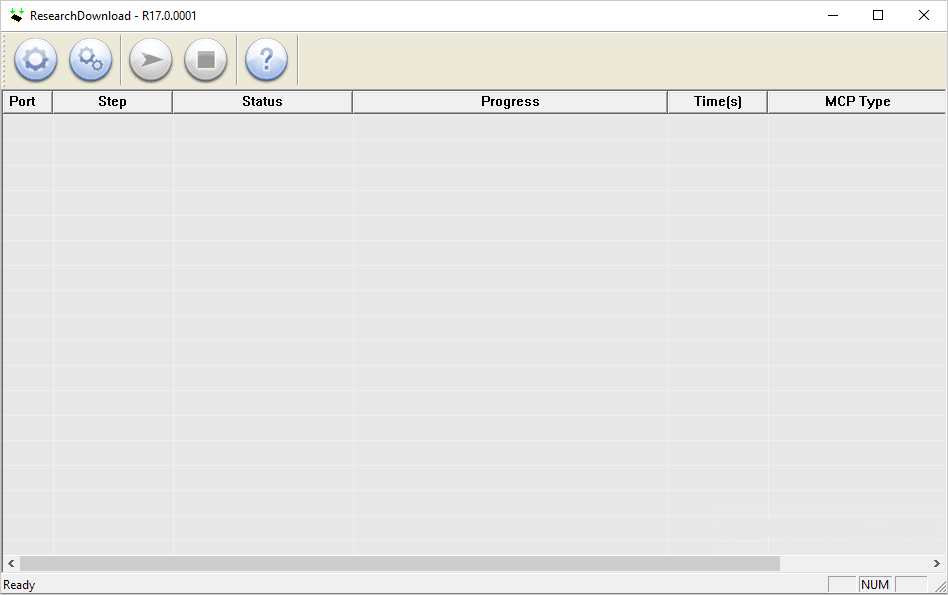
Contents
SPD Research Tool R17.0.0001 for Windows
The SPD Research Tool R17.0.0001 (SpreadTrum Research Tool) is a Windows-based application developed explicitly for flashing or installing firmware on mobile devices powered by SpreadTrum/Unisoc chipsets.
Some of the Key features of the SPD Research Tool R17.0.0001 include:
- Firmware Flashing: This core feature enables users to update or downgrade the firmware of a SpreadTrum-powered device. It allows the installation of official or custom firmware, providing an avenue to fix software glitches, enhance performance, or install new features.
- PAC Firmware Support: The SPD Research Tool is specifically designed to work with .pac firmware files. These files contain all the necessary information to flash the device properly, including the operating system, user interface, and other essential components.
- Multiple Languages: Understanding that users worldwide may require this tool, some versions offer support for various languages. This feature enhances accessibility, making it easier for non-English speakers to understand and use the tool.
- Format and Reset: This function allows users to format the device or perform a factory reset. It can be a valuable solution to software-related problems, such as system crashes, unresponsiveness, or persistent errors, restoring the device to its original state.
- Recovery Flashing: Flashing custom recovery images is a more advanced feature that allows users more control over their device’s backup, restoration, and firmware installation. It also enables the use of custom ROMs and other modifications to the system.
- Error Handling: Designed with built-in error handling capabilities, the tool provides specific error codes and messages if something goes wrong during the flashing process. This assists in troubleshooting and guiding users in identifying and rectifying the issue.
Download the SPD Research Tool R17.0.0001
| Name | SPD Research Tool R17.0.0001 |
| Type | Flash Tool |
| Developer | Unisoc Communications |
| File Name | SPD_Research_Tool_R17.0.0001.zip |
| File Size | 3.25 MB |
| Version | R17.0.0001 |
| Supports | Microsoft Windows (32-bit and 64-bit) |
Frequently Asked Questions
What is SPD Research Tool R17.0.0001?
SPD Research Tool R17.0.0001 is a small utility that is easy to use and can be used to flash the firmware on various Spreadtrum-powered devices, including smartphones, tablets, and feature phones. It can also be used to repair devices that are bricked or stuck in a boot loop.
How do I install SPD Research Tool R17.0.0001?
SPD Research Tool R17.0.0001 is a portable application, eliminating the need for installation on your computer. Download the Flash Tool onto your computer, extract the contents, and open the ResearchDownload.exe file to launch the program.
How to use SPD Research Tool R17.0.0001?
First, download and extract SPD Research Tool on your computer. Then, load the firmware into the tool. Next, power off the device and connect it to the computer. Click on the Start button to begin the flashing process. Alternatively, you can follow the instructions on How to use SPD Research Tool to install Firmware.
Is SPD Research Tool R17.0.0001 Free?
Yes, SPD Research Tool R17.0.0001 is generally offered free of charge for personal use. Technicians and individual users widely use it to flash the firmware on devices with SpreadTrum/Unisoc chipsets.
Is SPD Research Tool R17.0.0001 Safe?
Yes, SPD Research Tool R17.0.0001 is safe for PCs, laptops, and mobile devices. Furthermore, since this flash tool is an official release from the Unisoc Communications community, it ensures safety and security when deployed on your computing devices.
Where can I find compatible firmware?
If you are looking for the original Firmware (Stock ROM) compatible with SPD Tool, then head over to the SPD Firmware page.